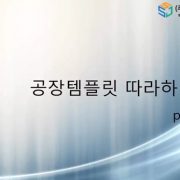상상진화뉴스레터 7월호
/0 코멘트/카테고리: Uncategorized/작성자: 상상진화
AutoCAD 기술지원 |
||
|
[문제1] Error: Unable to run Application Manager
문제 * Autodesk Application Manager 실행시 에러 발생 * Message : “Unable to run Application Manager. It appears Autodesk Application Manager Service is not available. Please close all other instances and retry.”
해결 * Autodesk Desktop-App 로 변경되어 서비스 됩니다. * https://autodesk.app.box.com/s/t4m62crb90x8zjf2mnb4c7pwqcgqn3gl 사이트로 이동하여 다운로드 후 설치하여 사용 합니다.
[문제2] MSVCR110.dll is missing
문제 * 제품 설치 , 제거 , 실행시 MSVCR110.dll 또는 MSVCP110.dll 파일이 없다는 에러 발생
원인 * 설치된 Microsoft Visual C++ Redistributable packages 의 문제 발생 해결 * Microsoft Visual C++ 의 재설치
|
||
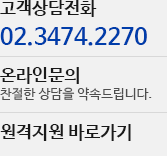


![]()